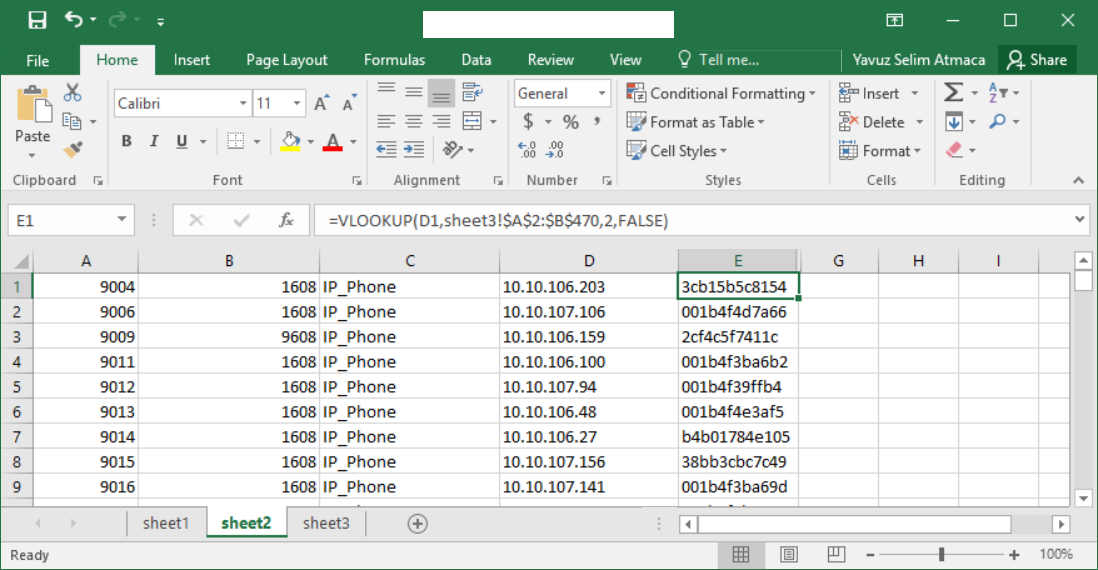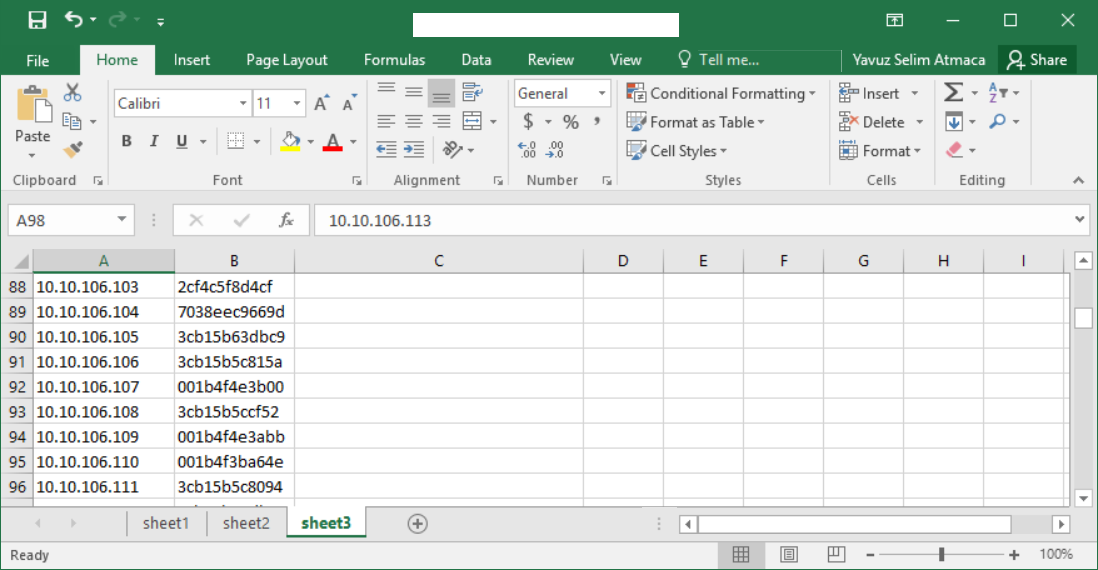I need to use this formula time to time and then forget again how to use it. So, it is best to take my own note here.
Objective: In Sheet2 on column E, I need to use vlookup to bring the mac addresses from Sheet 3 by comparing and matching ip addresses
Explanation of the formula:
=VLOOKUP(D1,sheet3!$A$2:$B$470,2,FALSE)
First part, D1 is the value I am searching
Second Part, sheet3!$A$2:$B$470 is the area in which sheet and the cells I will look for the value I am searching for. Second Part is tricky. When you are selecting the search area, you must start selecting from the column which has the value of D1 (IP addresses).I mean if you have different columns before the IP Address column (for example computer names), do not select them. Start selecting from IP address and whole of the rest of the columns
Third part, 2 is telling the vlookup "Go and bring the value in the 2. cell"
Final part is False, telling vlookup "Bring the exact value"