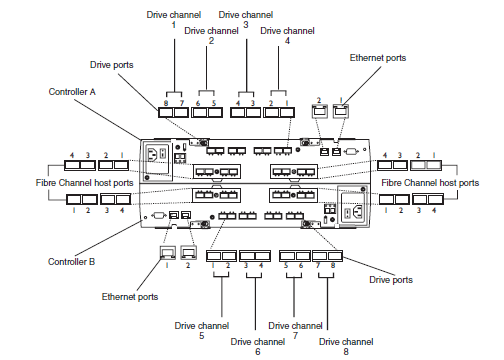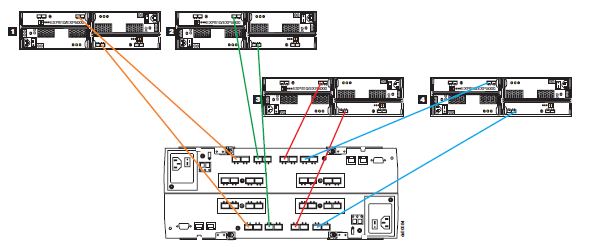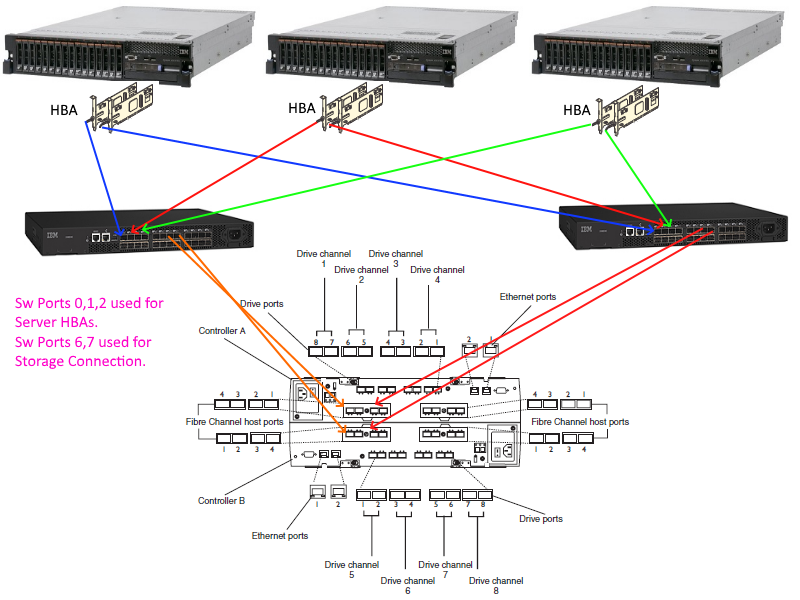Recently, I felt a little bit rusty and decided to re-install my virtual lab environment and I thought it might be beneficial for some people who might want to learn virtualization, Storage, SAN switch concepts and configuration.
So I have decided to share an article series that explains how to create your own vmware virtual environment from scratch. First I will explain the cabling between Storage Controllers, SAN Switches, Server Host Bus Adapters, then we will plan our ip and vlan configurations, SAN Switch Configuration then finally we will start installing required components for vsphere step by step. At the end of these article series, we will have a good understanding of the concepts and a working Vmware Vsphere environment.
In these articles, I will be using the following devices:
IBM DS5100 storage controller

3 IBM DS5100 Expansions

2 249824E model Brocade Switches

2 IBM System X 3650 M3 AND
1 System X 3650 M2 (I will be using 3 servers)

2 Network Switches
Cabling:
Here you can see the back panel of DS5100 storage Controller A and B and their components
This is how we can connect our fiber cables between the storage expansions and DS5100 Drive Ports
In the below schema, we see how we connect Server Host Bust Adapter ports to our SAN switches and how we connect Storage Controller Fiber Channel Host Ports to our SAN switches.
For Part1, I believe that this is good enough to cover . In Part2, I am going to show management ports connections, ip and vlan planning and connection to network switches.